How to Post Photos/Pictures to Forum!
MuleyMadness
6/14/06 7:54am
Good news members, you can now upload files directly from your computer directly to the forums. It's very simple and easy.
Here's how...
1. I believe you can upload up to 3 pictures per post.
2. Your profile tab will tell you your upload limit etc.
3. You can even upload small video files, here is a link to one I uploaded in wmv format...
http://www.muleymadness.com/forum/viewtopic.php?t=1051
4. Not all files will work.
5. Each user has a max limit of space, which may change up or down.
6. Give it a try and have FUN!
Here's how...
1. I believe you can upload up to 3 pictures per post.
2. Your profile tab will tell you your upload limit etc.
3. You can even upload small video files, here is a link to one I uploaded in wmv format...
4. Not all files will work.
5. Each user has a max limit of space, which may change up or down.
6. Give it a try and have FUN!
16,754
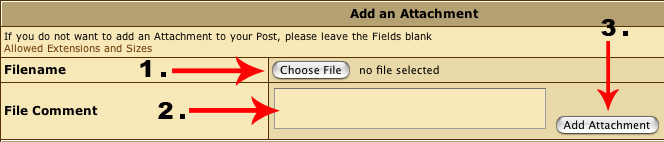
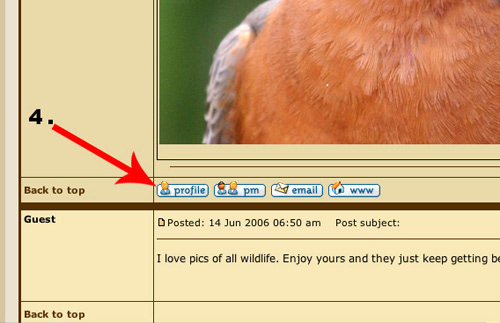
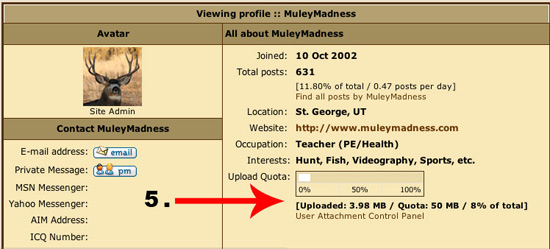
What format are your videos in?
Brett
this one? keep it up! right now i cant think of a picture i can connect?